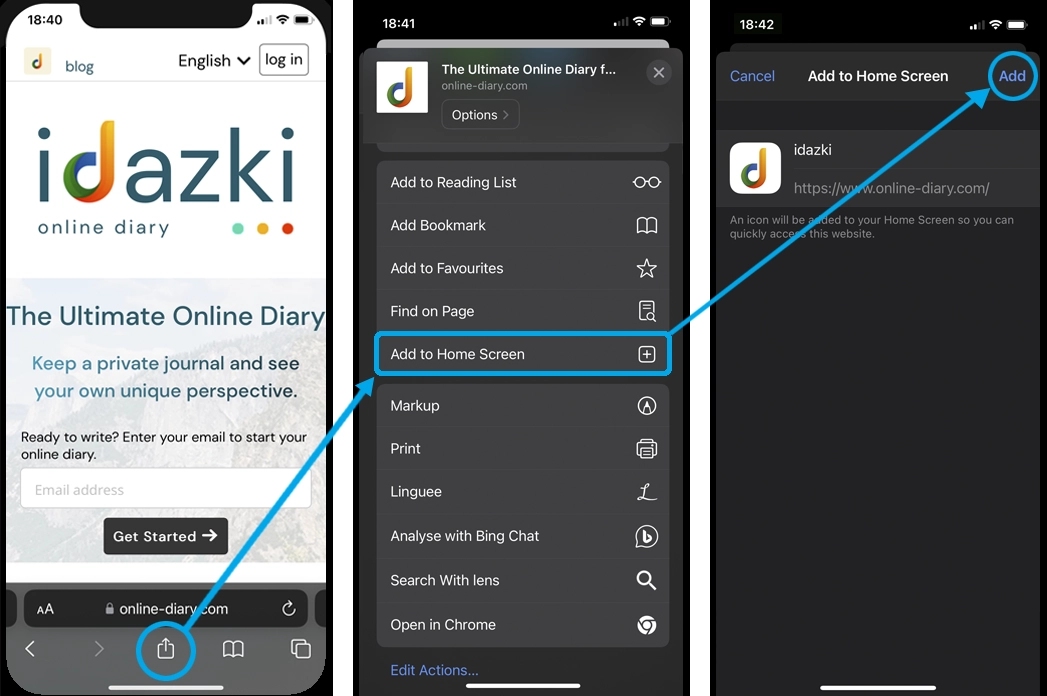How to install idazery on your iOS device step by step
To install the idazery Online Journal and Personal Planner App on an iOS device, open Safari and go to https://idazery.com. Tap the Share button located at the bottom of the screen. From the Share Sheet, scroll down and select Add to Home Screen. Finally, tap Add in the top right-corner. The App will now appear on your home screen.